
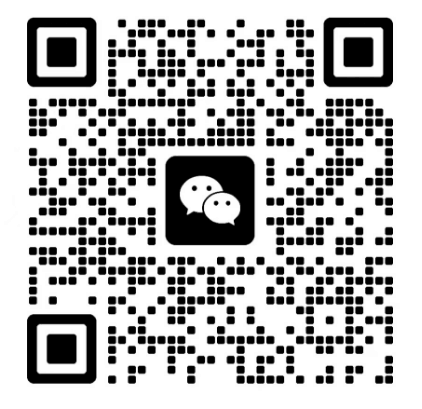
Company Office Number:0755-27099734
Company landline:0755-27099734
Sales Mr. Chen:138 0270 8085
Sales Miss Hu:138 2351 9924
Company address:Room 403, Building A, No. 8 Xinhe Avenue, Xinqiao Community, Xinqiao Street, Bao'an District, Shenzhen
Email:facesun168@wickon.net
How to reset the instrument after automatic overheating protection?
Exit KIC2000 software
1. Find KIC Profiler 2000 \ Log \ kic2000usersettings.kiccfg and open it in Notepad mode
2. Change ViewHostDialogue=0 to=1 in the file, then save and exit.
Start the KIC2000 software again and you will see the KICHost interface.
Can try these steps, remark to using English Language
Recommend is use 9V ALKALINE Battery
1. Make sure the SlinKIC2000 software is close.
2. Under the root directory on your hard drive, under the folder the KIC Profiler 2000 you will find a folder called "Log".(Using Windows Explorer, open the X:\KIC Profiler 2000\Log\kic2000usersettings.kiccfg file)
3. Under the Log folder there is a file called "KIC2000UserSettings.KICCFG"
4. Open this file using Note or WordPad text editor.
5. With file opened under the text editor, find the line: ( " ViewHostDialog=0", Set this line to =1, Save changes to the file. )
6. Restart the SlimKIC2000 software and you motice that a second application will open, the KIC Host. ( On the Windows Taskbar, click on the "KIC Host" tab)
7. Direct connection to SlimKIC2000, restart SlimKIC2000 Unit.
8. Select "Configure SlimKIC" .
9. Another Window will open. Select "Write SlimKIC Setuop" . You should see dialog appear in that window which says " Write SlimKIC Successful".
由深圳市时汉电子为你专业服务,如有不明白的地方。CALL: 138 0270 8085 唐/R
Copyright 2021 Shenzhen Shihan Electronic Technology Co., Ltd. Main website keywords:Furnace temperature tester,KIC furnace temperature tester, WICKON furnace temperature tester, DATAPAQ furnace temperature testerWebsite production: Shenzhen Shihan Technology