
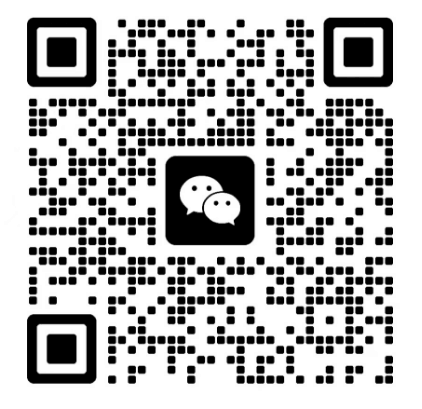
公司电话:0755-27099734
公司座机:0755-27099734
销售陈先生:138 0270 8085
销售胡小姐:138 2351 9924
公司地址:深圳市宝安区新桥街道新桥社区新和大道8号A栋403
通常是仪器过热自动保护后怎样进行复位?
退出KIC软件
1,找到KIC Profiler 2000\Log\kic2000usersettings.kiccfg ,用记事本方式打开
2,把文件中的ViewHostDialog=0改为=1,然后保存并退出。
再次启动KIC2000软件你就可以看到KICHost界面了。
注意以下操作,最好用英文版
记住KIC炉温测试仪是用9V电池
1. Make sure the SlinKIC2000 software is close.
2. Under the root directory on your hard drive, under the folder the KIC Profiler 2000 you will find a folder called "Log".(Using Windows Explorer, open the X:\KIC Profiler 2000\Log\kic2000usersettings.kiccfg file)
3. Under the Log folder there is a file called "KIC2000UserSettings.KICCFG"
4. Open this file using Note or WordPad text editor.
5. With file opened under the text editor, find the line: ( " ViewHostDialog=0", Set this line to =1, Save changes to the file. )
6. Restart the SlimKIC2000 software and you motice that a second application will open, the KIC Host. ( On the Windows Taskbar, click on the "KIC Host" tab)
7. Direct connection to SlimKIC2000, restart SlimKIC2000 Unit.
8. Select "Configure SlimKIC" .
9. Another Window will open. Select "Write SlimKIC Setuop" . You should see dialog appear in that window which says " Write SlimKIC Successful".
深圳市时汉电子科技有限公司